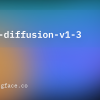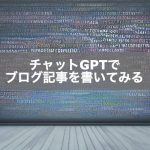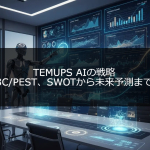M1 MACでwaifuを使ってみる
M1 MACでプログラム無しで簡単にWaifuを使う方法をご紹介します。Waifuは画像生成AIモデルの二次元絵に特化したモデルです。難しいことなく簡単に使う方法がありますのでご紹介します。Diffusion Stableでカスタムモデルを指定することで、GUIで簡単に使えます。
Diffusion Beeのインストール
Diffusion Beeのインストール方法は過去の記事でご紹介しています。カスタムモデルを使う方法までご紹介しています。今回はWAIFUを選択して使います。
モデルのダウンロード
WAIFUのckptファイルは以下にあります。
ckptファイルを選択して、ダウンロードします。このckptファイルがAIのモデルになります。WAIFU以外にもたくさんのckptファイルが公開されています。
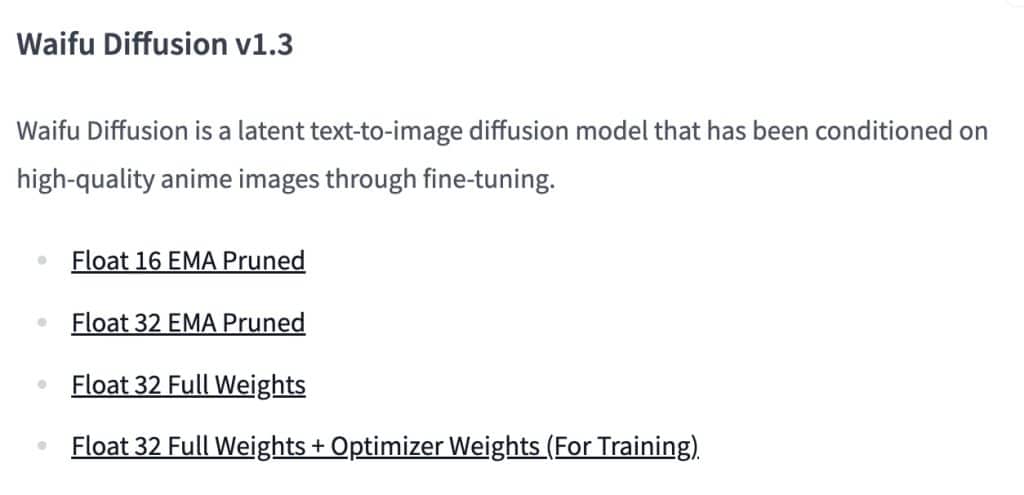
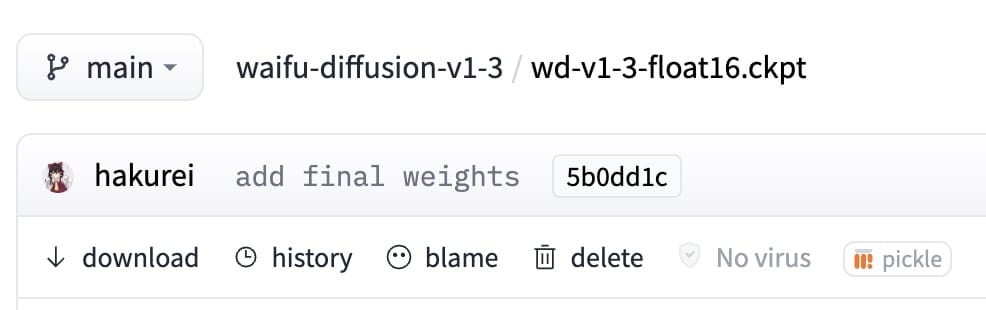
WAIFUを選択する
Diffusion Beを起動して、右上の三本線をクリックしてSettingを選びます。Settingの中でCustom Models欄がありますので、Add New Modelをクリックして、先ほどダウンロードしたckptファイルを選択すれば、簡単にWAIFUを試すことができます。
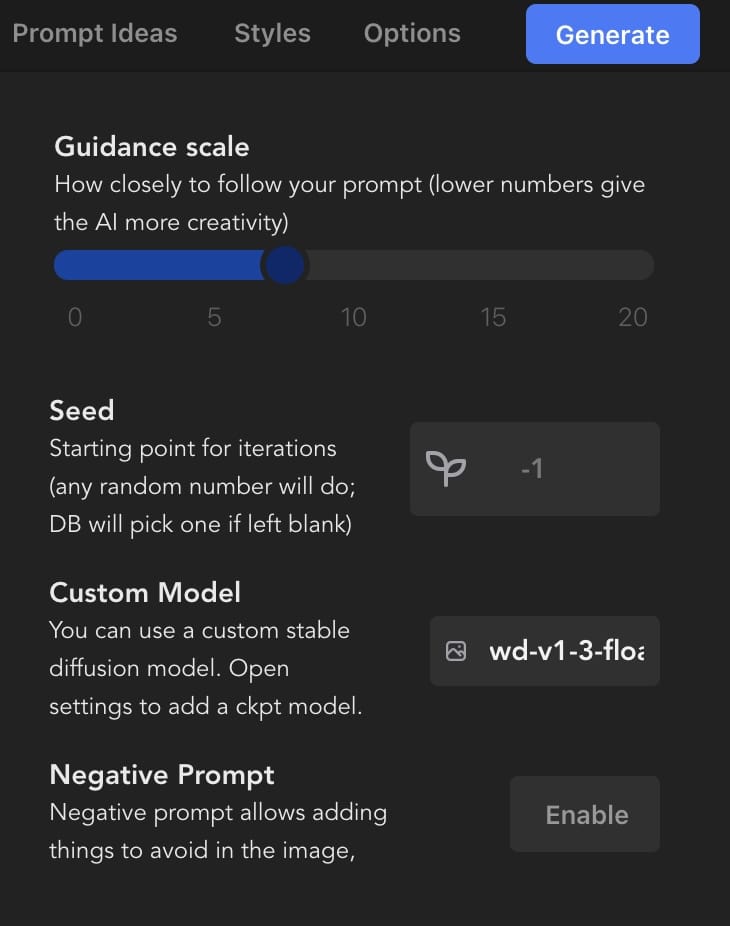
Generateボタンを押すと、画像が作成できました。

モデルの一覧
CKPTファイルの一覧です。Stable DiffusionがOSSなため、これだけ民主化されているとすごいですね。数年でAIがどう発展するかが楽しみです。
- Stable Diffusion 1.5 Stability AI’s official release.
- Pulp Art Diffusion Based on a diverse set of “pulps" between 1930 to 1960.
- Analog Diffusion Based on a diverse set of analog photographs.
- Dreamlike Diffusion Fine tuned on high quality art, made by dreamlike.art.
- Openjourney Fine tuned model on Midjourney images.
- Amphibia Diffusion Based on Disney’s cartoon series.
- Arcane Styled after Riot’s League of Legends Netflix animation.
- Disco Elysium Styled after ZA/UM’s open RPG.
- Elden Ring Styled after Bandai Namco’s popular RPG.
- Spiderman: Into the Spiderverse Styled after Sony’s movie.
- Archer Styled after FX’s animated comedy.
- Red Shift Styled after high resolution 3D artworks.
- Classic Animation Disney Trained on screenshots from classic Disney.
- Modern Disney Styled after Disney’s more recent animations.
- Jinx Based on the character in Arcane.
- Vi Based on the character in Arcane.
- Cyberpunk 2077 Styled on the CD Projekt Red’s animation.
- Pixel Sprite Sheet Generator Generates Sprite Sheets to animate.
- Pixel Art V1 Self Explanatory.
- Pixel Landscapes Pixelated landscapes.
- All in one Pixel Art Both Pixel Art v1 and Landscapes combined.
- Micro Worlds An environment prompt on a square tile.
- Borderlands Styled after Gearbox’s Looter Shooter.
- App Icons Self Explanatory.
- Robo Diffusion Creates cool looking robots.
- Cyberware Mechanical body parts or objects.
- Mona Based on the character from Genshin Impact RPG.
- Starsector Portraits from Fractal Softworks' game.
- Comic Diffusion Western Comic style (OP’s post for guidance)
- Cenobite Model Halloween mask style.
- Sorrentino Diffusion Art style by Andrea Sorrentino.
- Papercut Paper craft style.
- JWST Deep Space Style on photos from James Webb Space Telescope and Judy Schmidt.
- Rotoscopee Styles from A Scanner Darkly) movie, Undone tv series), Tehran Taboo movie.
- Voxel Art
- Double Exposure Diffusion v1 & v2
- Supermarionation Based on Gerry Anderson’s stop motion movie.
終わりに
M1 Macで簡単にWAIFUを使う方法をご紹介しました。テキストを入力してボタンをクリックするだけでWAIFUを使えるので簡単ですね。AI画像集を作成しています。世に存在しない絵を描いています。興味がある方は是非見てください。
よろしければTwitterフォローしてください。