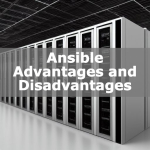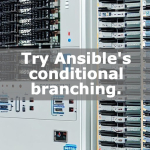Run Windows software on Oracle’s free VPS [Part 2]
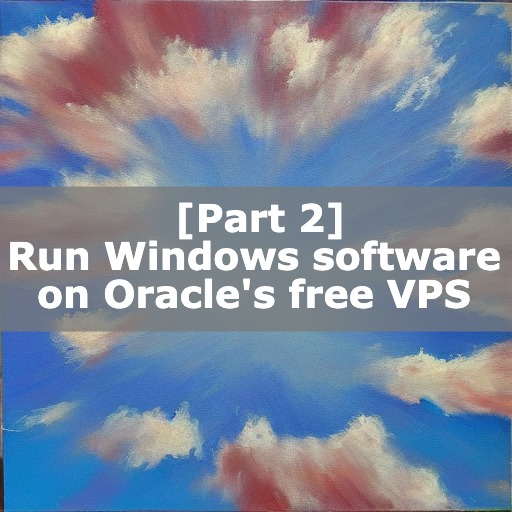
I will introduce the second part on how to use EA with a free VPS. In the first part, I posted how to create a VM with OCI and make an SSH connection from your own terminal. In the second part, I will post how to enable a GUI connection to the VPS connected via ssh and start the Windows application MT4 on CentOS.
GUI for Cent OS
Make CentOS GUI. You should be able to make an SSH connection at this point, but you cannot access it via GUI; install GNOME and make it GUI.
sudo yum -y groupinstall "GNOME Desktop"
sudo systemctl start xrdp.service
chkconfig xrdp onSince the Linux Firewall is already configured, it is also necessary to drill a hole in port 3389 on the server side. Since the VCN configuration for the cloud has already been done in the previous section, it is assumed that the drilling of the hole has already been completed.
sudo firewall-cmd --permanent --zone=public --add-port=3389/tcp
sudo firewall-cmd --reload
sudo firewall-cmd --list-all-zonesConnect via Remote Desktop
First, create an account for remote desktop connection via the CLI. Use the following command to create the account and set a password. Be sure to remember the account name and the password you set.
sudo adduser xrdp_user
sudo passwd xrdp_userAfter completing the settings on the CUI, you can connect from your own terminal using remote desktop. We recommend using Microsoft Remote Desktop to connect . After installing the application, press the “+" button and “Add PC". Enter the public IP of the OCI VM in PC Name. Set the set account and password in User Account. In addition, if the purpose is to move MT4 a lot, lower the resolution of the display and reduce the processing of the VM by RDP. On the “Display" tab, select “640 x 480" for Resolution. And if you can save and connect by double-clicking, the GUI login is successful.
Deployment of Wine to run Windows software on Linux
Even if you can log in with the GUI, you cannot start Windows applications as it is, so you will need to install Wine, a software that allows you to run Windows applications on Linux. Since it requires manual make, the process will take some time. log in with GUI, launch Terminal, and input the following reference commands at once and leave it alone. Because of the time required, it is better to enter them all at once and leave it for a day if possible.
sudo yum -y update && sudo yum install samba-winbind-clients -y && sudo yum groupinstall 'Development Tools' -y && sudo yum install glibc-devel.{i686,x86_64} gnutls-devel.{i686,x86_64} freetype-devel.{i686,x86_64} alsa-lib-devel.{i686,x86_64} -y && sudo yum install libtiff-devel.{i686,x86_64} libgcc.{i686,x86_64} libX11-devel.{i686,x86_64} libxml2-devel.{i686,x86_64} -y && sudo yum install libjpeg-turbo-devel.{i686,x86_64} libpng-devel.{i686,x86_64} libXrender-devel.{i686,x86_64} -y && sudo yum install wget && mkdir wine && cd wine && wget https://dl.winehq.org/wine/source/6.x/wine-6.6.tar.xz && tar Jxfv wine-6.6.tar.xz && cd wine-6.6 && mkdir -p wine32 wine64 && cd wine64 && ../configure --enable-win64 && make && cd ../wine32 && ../configure --with-wine64=../wine64 && make && cd ../wine32 make install && cd ../wine64 && make install Running Windows software. (Running MT4)
Run Windows software with the installed wine.
Run automatic trading software mt4 as a software that operates automatic trading for a long time for 24 hours. First, let’s download MT4. XM can be downloaded from here . Gemforex users can download it by clicking the platform and MT4 for PC from here .
After obtaining the exe file, copy and paste the file to the remote desktop and launch the terminal. Move to the directory where the exe file is located, and if you can execute the exe file for setup with the wine command in the installed wine folder, MT4 will start. Then install it in any folder. From the next time onwards, MT4 can be started by starting terminal.exe with the same wine command. Also, when installing multiple MT4s, it is recommended to use separate CentOS workspaces.
/home/opc/wine/wine-6.6/wine32/wine gemtrade4setup.exeConclusion
We have introduced a free Cent OS VM startup, RDP support, and MT4 boot support. We know it’s a bit challenging, but two VPSs for free in perpetuity is attractive.