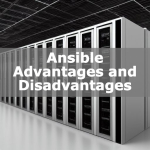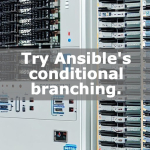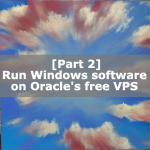Staticize wordpress with staatic and publish on the web with s3
Here is how to make wordpress static and do static web hosting on AWS S3. we tried static press, wp2static, and simply static, but it didn’t work, such as changing php timeout time settings, so we used staatic I used staatic to make WordPress static. Once it was static, I was able to publish it on the web using AWS S3 and
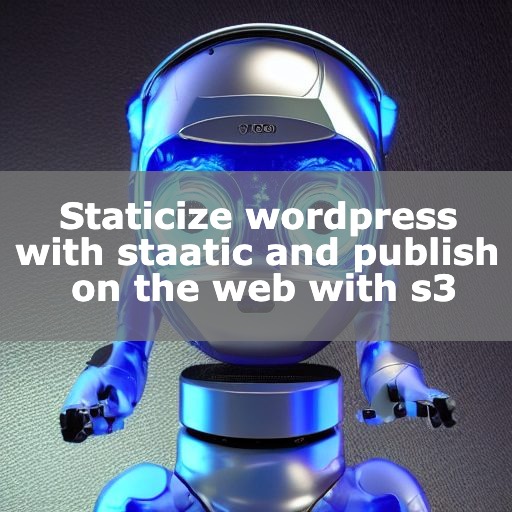
Installing staatic
Static is a plugin that turns WordPress into a staticized site. There are multiple candidates for a staticization plugin, but I am confident that this plugin is the only one that has been successfully staticized.
Install Static from “Add Plugin" in WordPress. You can install it by searching and pressing the Install button. Press the Enable button to activate it.

A tab will appear at the bottom of the menu.
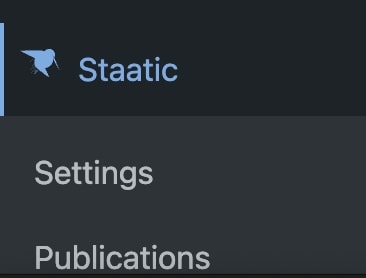
We have migrated to a different domain; the URL describes the domain you want to use.
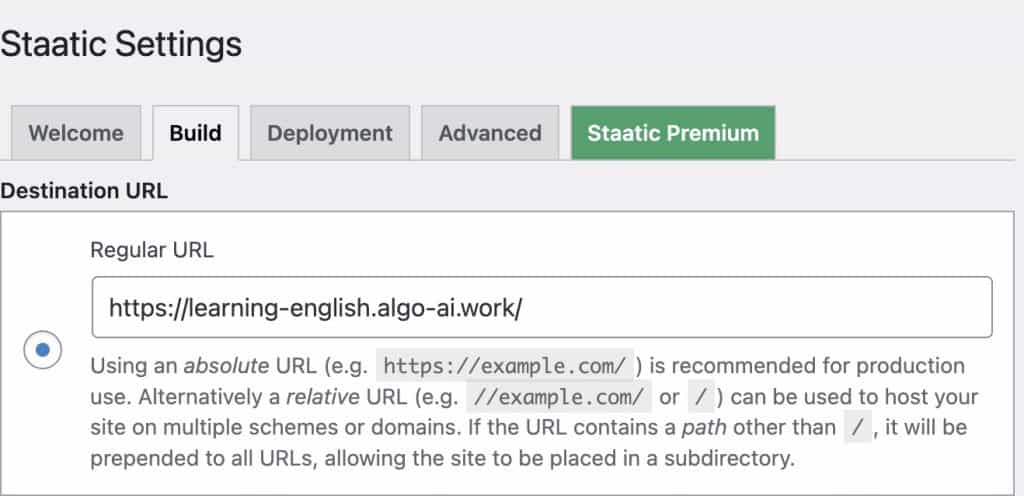
Click on “Publish now" from Publications to make it static.
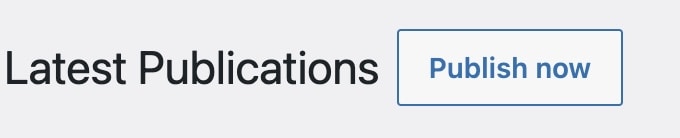
Unfortunately, however, xfree did not work in a https environment.
Where I got hooked.
In xfree, it did not work well with https, so changing the configuration to http worked.
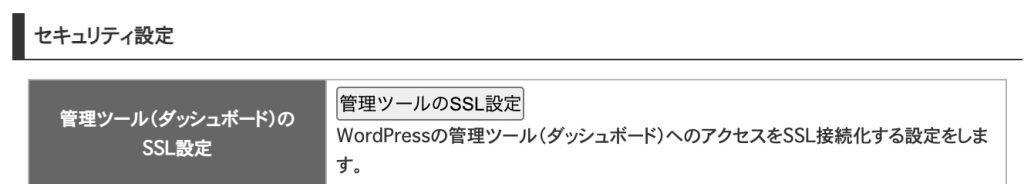
Disable SSL settings and press Publish Now and it works.
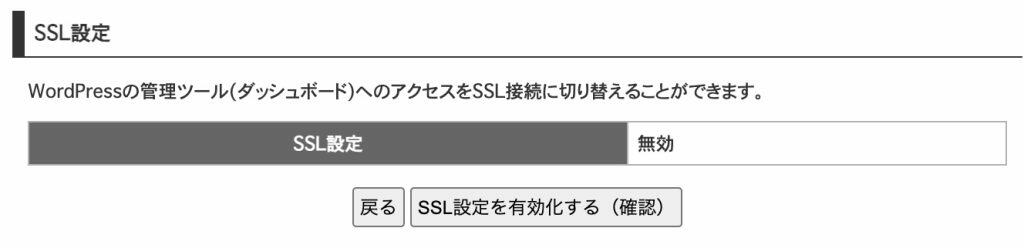
Other important permalink settings
Some permalink settings may not work properly.
From the Settings tab, click on Permalinks to set the format of the permalinks that are supported.
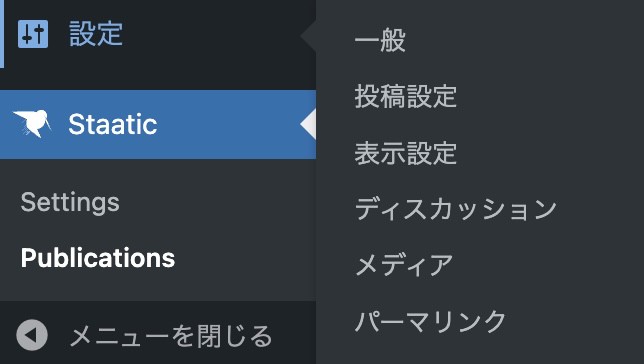
Myself, I selected “post name" and it worked. The folder structure is such that index.html is placed in a folder with the name of the article, such as /sample-post/.
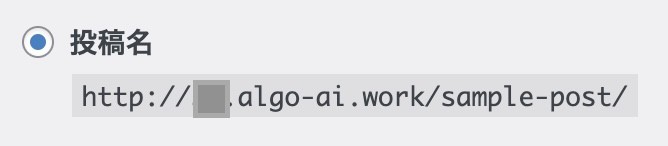
In addition, when going to SSL, I was stuck with the fact that it would not access index.html for each folder; Cloud Front uses Function to redirect it, and it works. I will show you how to do this in another article.
Conclusion
I have shown you how to staticize your WordPress pages with Static, I thought it would be cosmetic to publish them with S3 + Cloud Front, so I am staticizing them and publishing them on the web. I like the fact that it eliminates the need for specs on the web server where I write the articles.
Follow us on Twitter if you like.