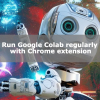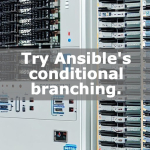Chrome extension that automatically follows and likes Instagram
I will show you how to make Instagram auto-follow and auto-like on a regular basis with Chrome extension. People who continue to follow manually will be able to automatically follow users who post with specific tags on a regular basis. It is a method of automating with RPA, and it is a general-purpose method that can be applied. Let’s automate the browser operation and make it easier by automating what you do manually.
Chrome extension
The Chrome extensions I use are:
It is a method to automatically run like & follow by opening the html file.
- Superpowers for Instagram: Auto-follow and auto-like 20 users with one click
- UI Vision RPA: Automate browser operations with RPA
- cronTab: allows you to run commands periodically in your browser
First, install three Chrome extensions.
Even if you don’t use “Superpowers for Instagram", you can operate UI Vision RPA to make it like and follow, but it feels like it can be used as a module for more stable operation. , I decided to use it this time. It can slightly compensate for unstable operation, which is a drawback of RPA.
Superpowers for Instagram
Try Superpowers for Instagram.
Open Instagram and open the page of the tag you want to follow or like.
As a test, open “https://www.instagram.com/explore/tags/followforfollowback/" and you’ll find a “Like all" button and a “Follow all" button. By clicking this, you can like 20 people or follow 20 people for the post of the person who posted most recently.
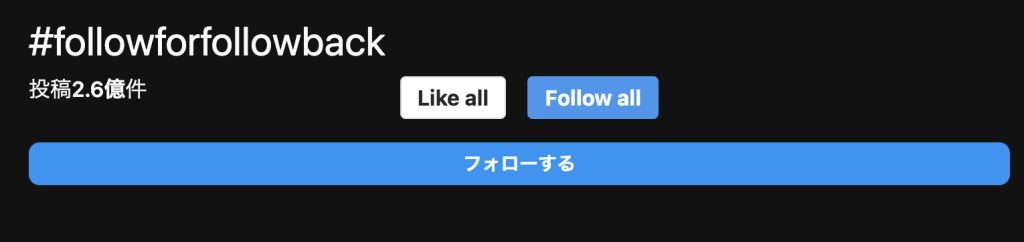
UI Vision RPA
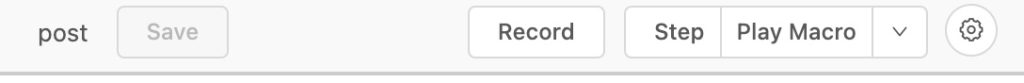
UI Vision RPA can record browser operations and execute recorded records with Play Macro.
Press Record and press any of the “Like all" or “Follow all" buttons in “Superpowers for Instagram" to memorize your browser actions. It can be stored in JSON format.
From the next time onwards, you can execute it by pressing Play Macro. After memorizing it, check that it can be executed. When I tried it myself, I was able to get the following JSON code. You can also write this code in JSON of UI Vision RPA and execute it.
{
"Name": "instagram",
"CreationDate": "2023-1-14",
"Commands": [
{
"Command": "open",
"Target": "https://www.instagram.com/explore/tags/followforfollowback/",
"Value": "",
"Description": ""
},
{
"Command": "waitForElementVisible",
"Target": "xpath=/html/body/aside/div[3]",
"Value": "",
"Description": ""
},
{
"Command": "click",
"Target": "xpath=/html/body/aside/div[3]",
"Value": "",
"Targets": [
"xpath=/html/body/aside/div[3]",
"xpath=//aside/div[3]",
"css=body > aside > div.sfi-button.sfi-button--like"
],
"Description": ""
}
]
}JSONCopy
Parameters such as timeouts and command execution intervals can be set by pressing the gear settings button in UI Vision RPA. If a timeout occurs and it doesn’t work, you should increase the timeout interval or the command execution interval. Although it becomes an unstable operation peculiar to RPA, I think that it is enough if it works.
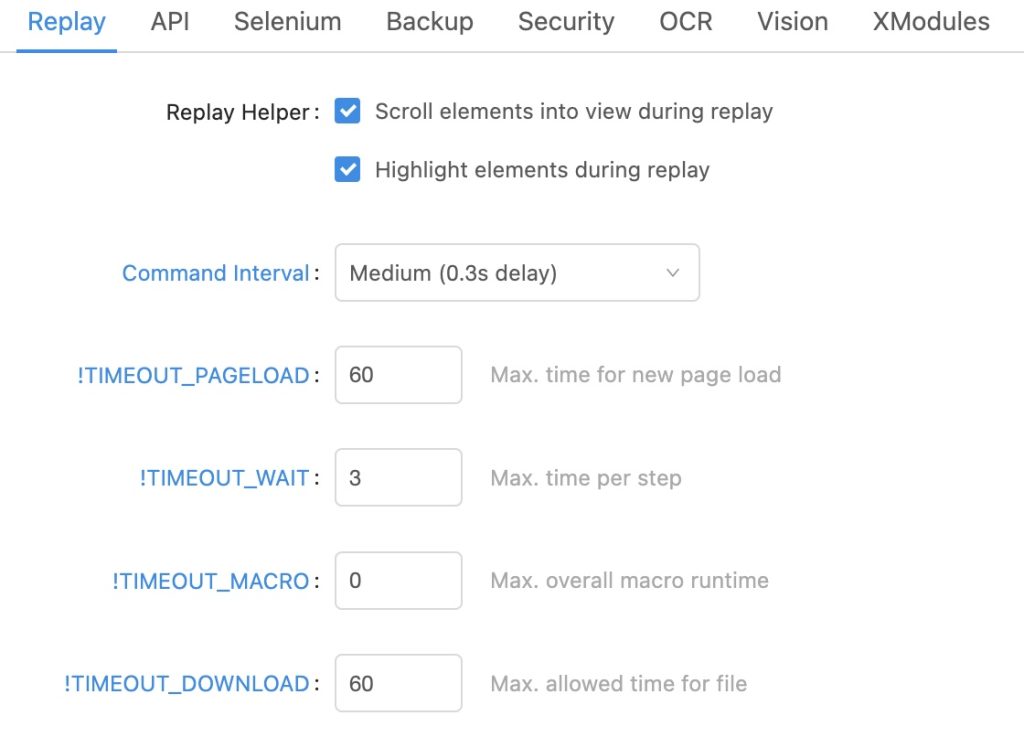
Left click on the project you are creating and select “Create autorun HTML". You can download the HTML file. When you double-click this HTML, it will automatically like and follow. After that, if you can open this file regularly, you will be able to do regular automatic likes and follows.
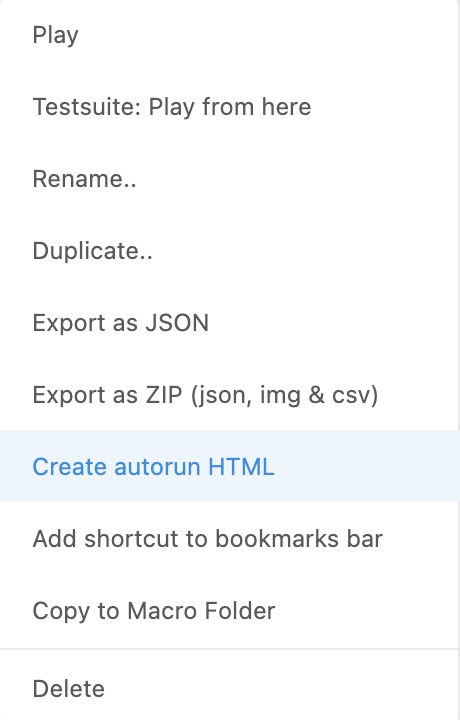
cronTab
Use cronTab to open this HTML file periodically. An example of running once an hour is when Minute is divisible by 40. You can run it directly by setting direct=1. If you forget to add the option, it will not work properly. Caution is required.
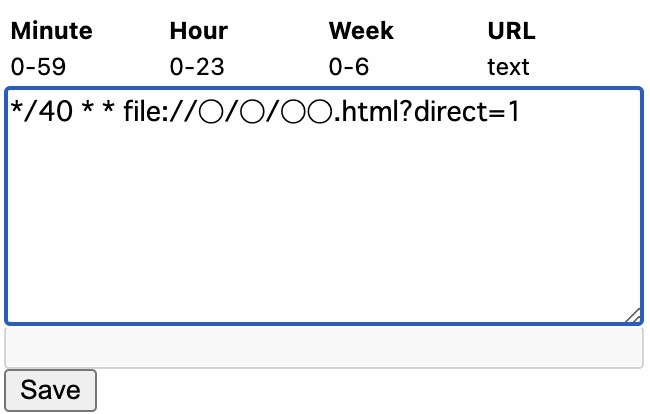
With this, the html file will be opened every hour and it will be a success if you can automatically follow and like automatically.
Conclusion
In this article, we introduced how to use the Chrome extension to automatically follow and like Instagram on a regular basis. You can achieve Insta automation with the help of 3 Chrome extensions. RPA operations are difficult to stabilize, but they are versatile techniques. It can be applied to various things.
We also introduce how to periodically run Google Colaboratory, which allows you to use the GPU for free, so please read it if you like.
Please follow me on Twitter if you don’t mind .