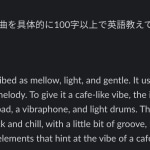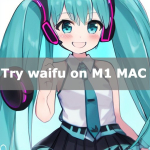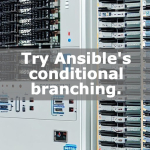Improved chat GPT with multilingual support and chat accuracy
Chat GPT no longer supports Japanese, so we will show you how to use it with multilingual support.
We will show you how to use OpenAI’s API in two steps, and how to use Google Apps Script to improve the accuracy of the response through translation by Google API. Chat GPT is an AI built mainly on English data.
As a matter of course, if you use it in a language other than English, its accuracy will be inferior to that of English.

How to use chat GPT in Line
Using OpenAI’s API, you can use Google Apps Script to support LINE to use AI that supports Japanese. You can try it out for free, and you can use it conveniently by paying out your LINE business account, writing a simple script in Google Apps Script, and linking it together to support it.
Please try the following article for more details.
In addition, please read “Translating with Google Apps Script" on this page, and you can try the highly accurate chat function by using the additional translation API.
How to use chat GPT in Slack
Using OpenAI’s API, Google Apps Script can be used to support Slack so that it can be easily touched by the team and also in Japanese.
If you can integrate it into Slack, it would be convenient for your team to touch it easily.
Please check the following article for more details.
In addition, please read Translating with Google Apps Script on this page to try out the highly accurate chat functionality by using the additional translation API.
Translate with Google Apps Script
getChatGptMessage is functionalized in the script created in the previous section.
Google Translate is interspersed with LanguageApp.translate.
Translate Japanese into English and use openAI’s API in getChatGptMessage.
Store the response in content, translate it and store it in content.
Now you can use chat GPT with high accuracy by using the API in English and also in multiple languages.
var temp;
temp = LanguageApp.translate(message,"ja","en"); //English
var content = getChatGptMessage(temp);
content = LanguageApp.translate(content,"en","ja"); //JapaneseConclusion
We have shown you how to use chat GPT in a highly accurate way in Japanese.
To ask questions in English, you can use the translation API for better accuracy, so please try it out if you use chat GPT on a regular basis.