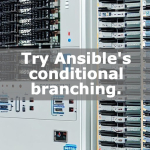Translate WordPress to English with Bogo Google Translate
We will introduce how to multilingualize WordPress using Chrome extension and Bogo, and how to translate efficiently using Google Translate. Once you create a website, if it is displayed in overseas search engines, the number of accesses may increase explosively. I think it would be good to actively translate blog articles into multiple languages, not just Japanese, so I will introduce how to do so.content
Bogo
It is a plugin that allows you to multilingualize WordPress for free. In my case, it was enough to create English pages in a subdirectory format, and this plugin was suitable. If you are an individual who publishes the web, it takes a lot of effort to manage multiple sites, and the power will be distributed . I thought it would be nice to be able to work under the same WordPress management if possible. As a result, I thought Bogo was a great plugin. In addition, you can manually create multilingual sites one by one, and you can create individual eye-catching images and OGP images. In my case, my goal is to create one page per week, and by making it multilingual, I will be able to reserve and upload several pages per week.

After downloading and activating the plugin, Languages will appear in the left tab of your dashboard. Select Installed Languages.
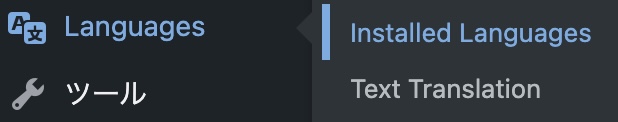
Install available languages. There are more than 120 languages, which is surprising.

Once installed, the “Language" item will be displayed on the document tab on the screen for creating articles on post pages and static pages. When creating an English page, select English and click the “Add translation" button.
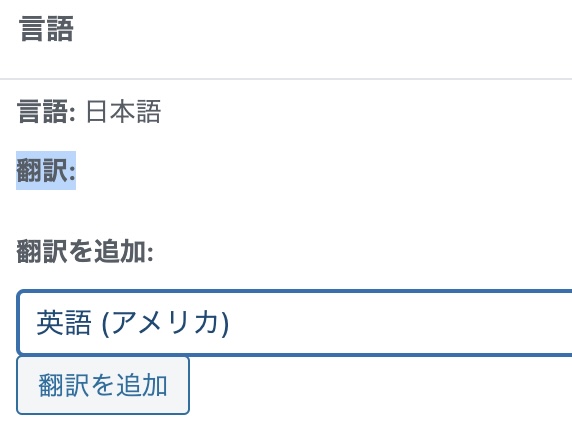
An English (US) page has been created. When this page is published, it will be saved at the URL “domain name/en/blog/[permalink]".
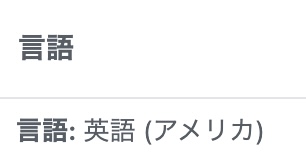
From now on, when correcting multilingual pages, select each language from the same article’s edit page and correct each language page. First of all, I will try to translate efficiently using Google Translate.
Translate efficiently with Google Translate
In Bogo, you need to create your own English translation pages one by one. For those who publish their own sites, I would like to translate as efficiently as possible for free. Therefore, I will introduce how to use Google Translate, a Chrome extension, to easily create an English translation web page by copying and pasting. There is also a method to automatically create translated articles using the Google Translate API, but if you use it too much, it will cost you. Also, since I think that I will create eye-catching images etc. separately, I will create a page for each language.
This method can also be translated on the preview screen, so it can be used for articles before publishing.
Add Chrome Extension Google Translate
When using Google Translate, it is a little work to copy and paste Japanese and English translations on the translation page. Therefore, I will translate the entire web page and measure the copy and paste. Efficient, isn’t it?
First, install the Chrome extension.
Try using the Chrome extension by pressing the puzzle-like button in the upper right.

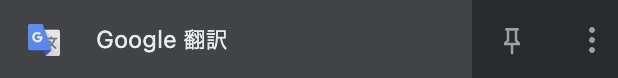
There is “Translate this page", so click this link on your own site you want to translate.
Until publication, it will be a preview screen.
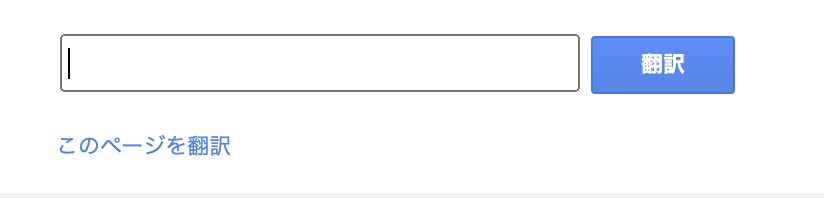
You can choose many languages. I chose English this time.
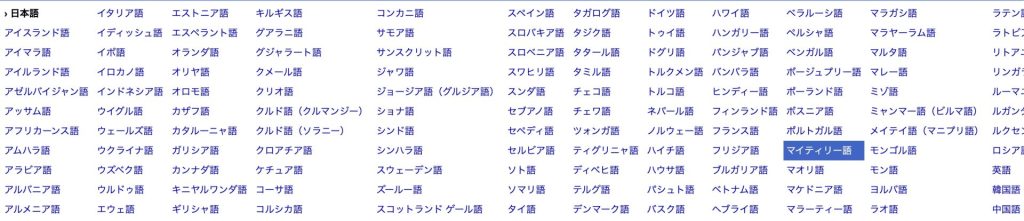
An English page is displayed. Select and copy all the parts you want to copy from the title to the end, and paste it on the editing screen of WordPress.
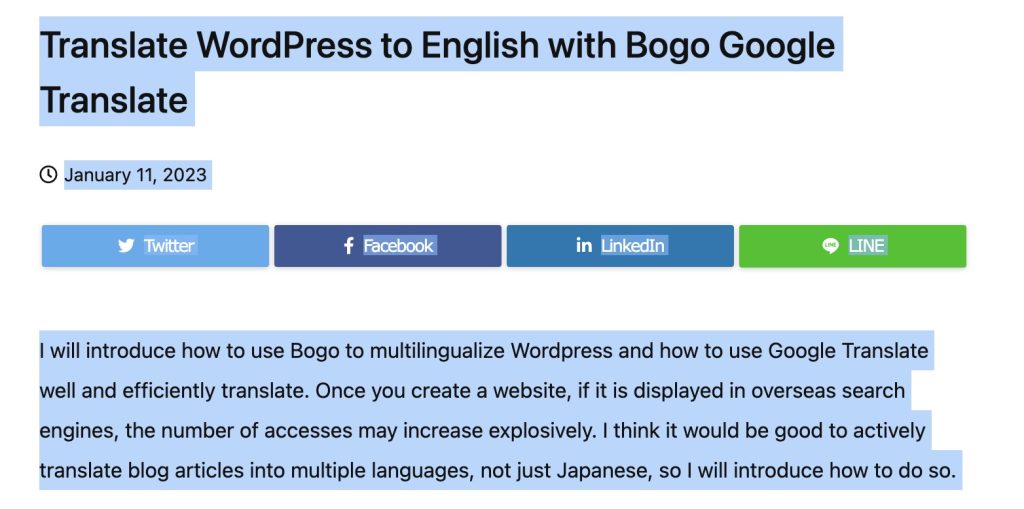
After adjusting the size of the image and removing unnecessary characters, the English page is complete.
Finally
I introduced how to multilingualize WordPress using Chrome extensions and Bogo, and how to translate efficiently using Google Translate. There are restrictions on the scope of the Japanese language, so I hope you will use this as an opportunity to send articles to the world. Japan’s population is on the decline, but the world’s population is on the rise. Internet users are definitely on the rise in the world, so please try it.
Please follow me on Twitter if you don’t mind .